A Quick Guide to Photoshop for Beginners
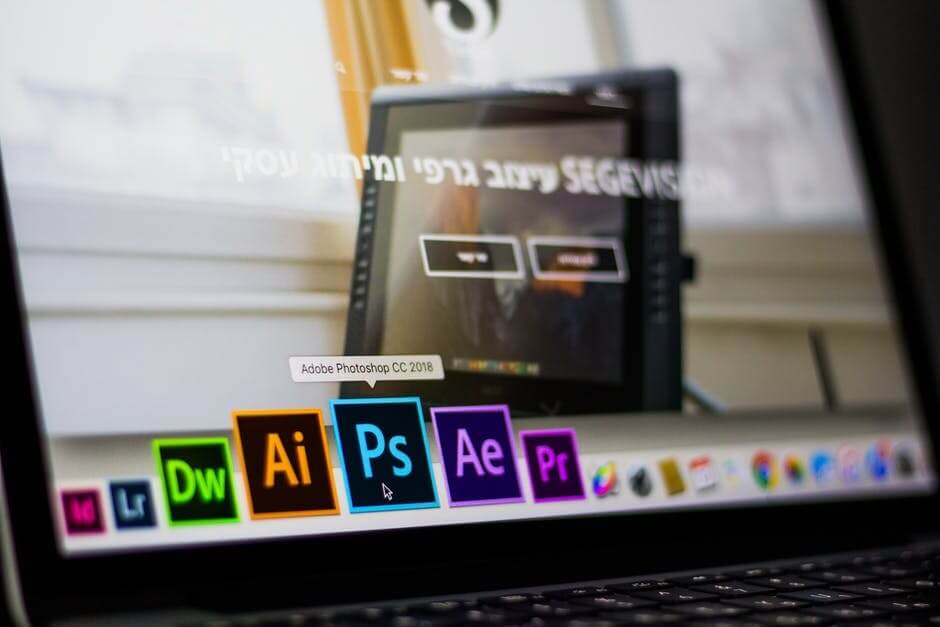
Learning Photoshop may feel intimidating at first, but the program is pretty intuitive. There are so many features and tools, where do you even begin? If you can use a mouse, you shouldn’t have a problem starting out.
But you may still be wondering how to learn Photoshop if you’re a beginner. What types of Photoshop tips and tricks are there to help you keep up with the advanced users?
This quick guide on Photoshop for beginners will show you the basics of Photoshop and make you feel confident using the program in no time.
Basic Photoshop
The Photoshop workspace is made up of several different panels, each containing different tools and options. The most important panels for beginners are the Tools panel and the Layers panel.
The Tools Panel
When you first open Photoshop, the tool panel will be on the left side of your screen. This is where you can select different tools to use for your project. It contains all the different tools you can use to edit your images, such as the selection tool, the crop tool, the brush tool, and the eraser tool.
The Tools panel is divided into two sections: the Toolbox and the Options bar. The Toolbox contains the essential tools that you will use most often, while the Options bar provides access to additional options for each tool.
As you become more familiar with Photoshop, you will learn how to use various tools to create the desired effect.
The Layers Panel
The Layers panel is where you’ll manage the different layers that make up your image. Layers allow you to edit each element of your image separately, so you can make changes without affecting the rest of the image.
When you open an image in Photoshop, it automatically creates a Background layer. You can add new layers, delete layers, move layers around, and even change the opacity of layers.
If you are changing background color of image, you can do this through the layer panel using different tools. Take some time to get familiar with the layers panel – it’ll make your life a lot easier!
Saving Your Work
Saving your work in Photoshop is simple enough, but there are a few things to keep in mind. Make sure you save your work often, especially if you’re working on a large project.
You can save your work by going to File > Save or by pressing Ctrl+S (PC) or Cmd+S (Mac). When you save your work, you’ll need to choose a file format. The most common file formats for saving Photoshop files are .PSD, .TIF, and .JPG.
Transforming Images: Photoshop for Beginners
Photoshop is a widely used program for photo editing and manipulation. Despite its popularity, many beginner users are intimidated by its vast array of features. However, with a little bit of practice, anyone can learn the basics of this program.
The first step is to become familiar with the interface. Once you are familiar with the interface, you can start to experiment with the different tools. This guide on Photoshop for beginners will teach you the basics of how to use the software.
With a little bit of creativity, you can transform your images into works of art.
Check out our blog for more informative content if you find this article helpful.



















